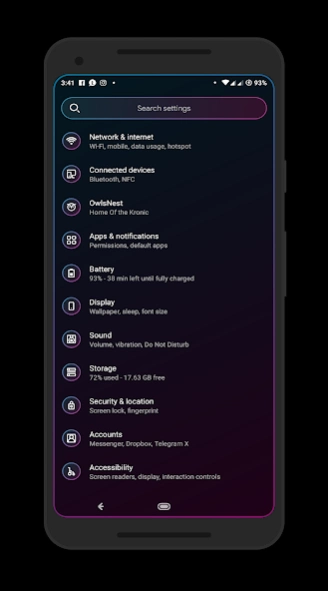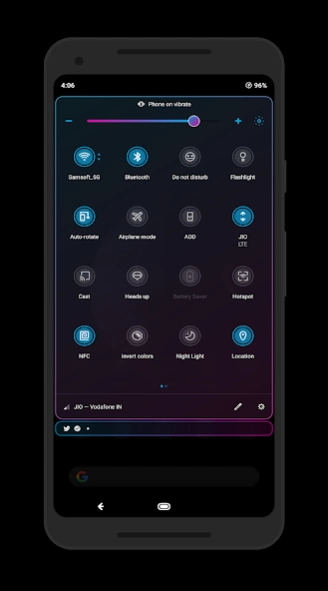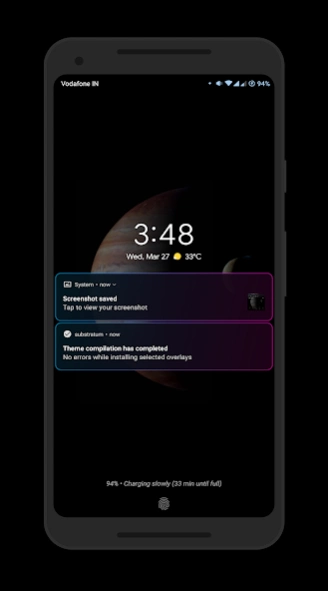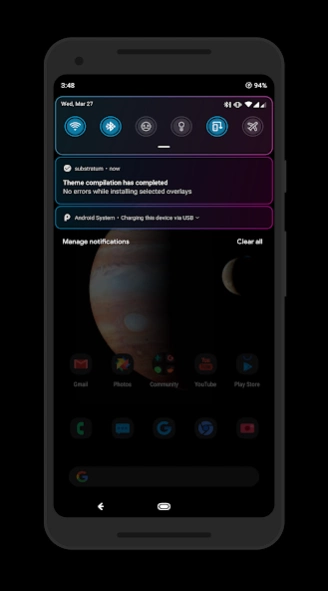Version History
Here you can find the changelog of Flare since it was posted on our website on 2019-10-25.
The latest version is 6.6.0 and it was updated on soft112.com on 23 April, 2024.
See below the changes in each version:
version 6.6.0
posted on 2020-10-01
Changelog v6.6.0
- Fixes for YouTube v15.39.35
- Fixes for Wellbeing
- Fixes for Google Dialer v54
- Fixes for Google Contacts
- Fixes for Google Keep
- Fixes for YouTube vanced
- Fixes for Whatsapp
- Fixes for Gmail
- Fixes for Google App
- Fixes for Gboard
- Misc bug fixes and improvements
version 6.5.0
posted on 2020-08-14
Changelog v6.5.0
- Fixes for Google Message app
- Fixes for Keep v5.20.301
- Fixes for YouTube v15.31.xx
- Fixes for SystemUi Android 10
- Misc bug fixes and improvements
version 6.4.0
posted on 2020-07-29
Changelog v6.4.0
- Fixes for Play Service
- Fixes for Wellbeing
- Fixes for Google calendar v28.03
- Fixes for YouTube v15.29.35
- Fixes for SystemUi Android 10
- Misc bug fixes and improvements
version 6.3.0
posted on 2020-07-14
Changelog v6.3.0
- Fixes for YouTube v15.26.34
- Fixes for Google Dialer v51
- Fixes for Settings Icon
- Fixes for Google Task v06.08.31
- Fixes for Google Calendar v26.2.3
- Fxies for WhatsApp v2.20.194
- Misc bug fixes and improvements
version 6.2.0
posted on 2020-06-25
Changelog v6.2.0
- Fixes for YouTube v15.24.37
- Fixes for Instagram
- Fixes for Google Dialer v50
- Fixes for Oneplus File Manager
- Misc bug fixes and improvements
version 6.1.0
posted on 2020-06-13
Changelog v6.1.0
- Fixes for YouTube v15.22.33
- Fixes for Settings A10
- Fixes for Google Clock 6.3
- Fixes for Gmail v05.17
- Misc bug fixes and improvements
version 6.0.0
posted on 2020-06-02
Changelog v6.0.0
- Fixes for Google Chrome v83
- Fixes for WhatsApp v2.20.172
- Fixes for Google Task v05.03
- Fixes for Oneplus Launcher
- Fixes for Settings Icons
- Misc bug fixes and improvements
version 5.9.0
posted on 2020-05-24
Changelog v5.9.0
- Fixes for Gmail
- Fixes or YouTube v15.20.33
- Fixes for Google app
- Fixes for Settings icons
- Fixes for Statusbar overlay A10
- Misc bug fixes and improvements
version 5.8.0
posted on 2020-05-15
Changelog v5.8.0
- Fixes for Gboard v9.3
- Fixes or Settings and icons A10
- Fixes for YouTube v15.19.34
- Fixes for WhatsApp v2.20.157
- Misc bug fixes and improvements
version 5.7.0
posted on 2020-05-06
Changelog v5.6.7
- Added Support for Sasmung OneUi 2.x
- Fixes for System Ui A10
- Fixes for Gmail
- Fixes for Google keep
- Fixes for YouTube v15.17.x
- Misc bug fixes and improvements
version 5.6.0
posted on 2020-04-20
Changelog v5.6.0
- Fixes for WhatsApp v2.20.123
- Fixes for Android System A10
- Fixes for YouTube v15.15.38
- Fixes for Play Store v19.7.12
- Fixes for Google Dialer v47
- Fixes for Google Chrome v81
- Misc bug fixes and improvements
version 5.5.0
posted on 2020-04-07
Changelog v5.5.0
- Fixes for WhatsApp v2.20.108
- Fixes for Settings and Icons A10
- Fixes for YouTube v15.14.33
- Fixes for Play Music v8.23
- Misc bug fixes and improvements
version 5.4.0
posted on 2020-03-24
Changelog v5.4.0
- Fixes for Google Drive v2.20.101
- Fixes for YouTube v15.11.34
- Fixes for Settings Icons
- Fixes for Instagram
- Misc bug fixes and improvements
version 5.2.0
posted on 2020-03-11
Changelog v5.2.0
- Fixes for Google App
- Fixes for Google Calendar
- Fixes for WhatsApp (dark mode)
- Fixes for Settings (OOS 10)
- Fixes for SystemUi (OOS10
- Misc bug fixes and improvements
version 5.1.1
posted on 2020-02-20
Changelog v5.1.1
- Fixes for Gmail crash on composing
- Fixes for Google Drive v2.20.061
- Fixes for Play Store v18.8.16
- Misc bug fixes and improvements
version 4.7.0
posted on 2020-01-21
Changelog v4.7.0
- Added Gradient Qs tile bg for exposed custom roms only
- Fixes for Instagram v124 (Dark Mode)
- Fixes for Google Drive (Dark Mode)
- Fixes for Phone and telecom service (A10)
- Added some missing settings icons
- Added some missing device icons
- Fixes for Android system (A10)
- FIxes for Google Chrome
- Fixes for Aosp Dialer and contacts (A10)
- Fixes for Substratum app (Dark Mode)
- Fixe for YouTube v14.51.51
version 4.6.0
posted on 2020-01-06
version 4.5.0
posted on 2019-12-18
Changelog v4.5.0
- Fixes for Oneplus Launcher
- Fixes for Gmail v11.21
- Fixes for Instagram v123
- Added Oneplus Calculator
version 4.4.0
posted on 2019-12-11
Changelog v4.4.0
- Fixes for WhatsApp v2.19.360
- Fixes for Google Phone v42
- Fixes for Google Chrome v79
- Fixes for YouTube v14.49.51 / 14.47.50
version 4.3.0
posted on 2019-12-04
Changelog v4.3.0
- Fixes for WhatsApp v2.19.352
- Added Stroke Notification Bg option for OneUi
- Removed Magisk Manager
- Fixes for Spotify
- Fixes for Settings Icon
- Fixes for Gmail fc on notification
- Fixes for Google Calendar v2019.45.1
version 4.2.0
posted on 2019-11-30
Changelog v4.2.0
- Fixes for Samsung Clock Compile error
- Fixes for Google Dialer
- Fixes for Samsumng Phone
- Fises for Samsung Device Care
- Inverted Solid to black background
- More improvements and bug fixes
version 4.1.0
posted on 2019-11-26
Changelog v4.1.0
- Added Samsung Gallery
- Added Samsung Theme Store
- Added Samsung My Files
- Added Samsung Clock
- Fixes for Status bar icons
- Fixes for SystemUi Android 10
- Fixes for Instagram v121
- More improvements and bug fixes
version 4.0.0
posted on 2019-11-22
Changelog v4.0.0
- Added Support for Samsung Pie OneUi
- Fixes for Google Clock 6.2.1
- Fixes for Gmail v11.3
- Fixes for Instagram v120
version 3.9.5
posted on 2019-11-18
Changelog v3.9.5
- Fixes for SystemUi Android 10
- Fixes for Android System Android 10
- Fixes for Settings / Icons Android 10
- Fixes for Files (Document Ui) Android 10
- Fixes for WhatsApp v2.19.330
version 3.9.0
posted on 2019-11-14
Changelog v3.8.0
- Fixes for Twitter v8.21.0
- Fixes for instagram v119
- Fixes for Wellbeing v1.0.27
- Fixes for Play Store v17.4.18
version 3.8.0
posted on 2019-11-12
Changelog v3.8.0
- Fixes for Gmail v10.20
- Fixes for SystemUi Android 10 Q (Nav Handle)
- Fixes for YouTube v14.45.52
version 3.7.0
posted on 2019-11-06
Changelog v3.7.0
- Fixes for Play Store v17.3.16
- Fixes for Keep Note v5.19.431
- Fixes for Instagram v118
- Fixes for Oneplus Gallery for OOS Q v3.7.13
version 3.6.6
posted on 2019-11-04
Changelog v3.6.6
- Fixes for WhatsApp v2.19.308
version 3.6.5
posted on 2019-10-30
Changelog v3.6.5
- Fixes for Twitter v8.19.0
- Fixes for Instagram v117
- Fixes for YouTube v14.43.53
- Fixes for WhatsApp crash on location sharing
version 3.6.0
posted on 2019-10-28
Changelog v3.6.0
- Fixes for Play Store v17.2.13
- Added Oneplus Note v3.2.0
- Added oneplus launcher for oos Q
- Fixes for Gmail (Dark Mode)
version 3.5.0
posted on 2019-10-24
Changelog v3.5.0
- Fixes for Instagram v116
- Fixes for GBoard
- Fixes for YouTUbe v14.41.52
- Added Files (documentUi) for Q
- Fixes for Settings OOS Q
- Added Oneplus Dialer for OOS Q
- Added Oneplus Message for OOS Q
- Added Phone Service for OOS Q
- Fixes for WhatsApp v2.19.291
- Added Gallery for OOS Q
- Fixes for Google Messaging v5.0.62
- Added Dashboard overlay for OOS Q
- Fixes for Google Contacts v3.11.1
- Fixes or Chrome v78
- Fixes for Google Photos